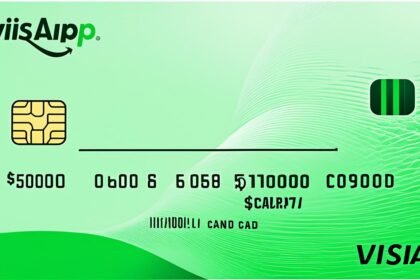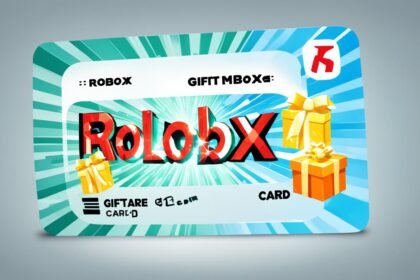Want to make Google Play even more fun? The Google Play gift card is here to help. It offers many choices and is easy to use, making it great for you or a friend.
Getting a Google Play gift card is very easy. You can pick email or physical cards, or other ways to send them. They’re perfect for adding digital fun or giving as a surprise.
Using your Google Play gift card is a piece of cake. Just apply the code to your account. This gives you credits to buy apps, games, books, movies, and more.
There are also promo codes for special deals. They help you save on your favorite digital stuff. It’s a great way to make every purchase count.
Google Play gift cards add a lot of value to your experience. But, remember, they can’t be returned or shared, as a rule. Also, they’re not for shared family payments or under-13 accounts.
Key Takeaways:
- Google Play gift cards can be obtained through various means, including email, physical gift cards, or other delivery methods.
- Redeem your gift code to add funds to your Google Play balance or Play Library.
- Promo codes offer exclusive discounts and can be used to add apps and digital content to your Google Play account.
- Google Play gift cards and prepaid balances are non-refundable and non-transferable, except when required by law.
- They cannot be used as a family payment method or for underage user accounts.
Where to Buy Google Play Gift Cards
Looking to buy a Google Play card? You have lots of places to choose from. Pick one up at a nearby store or order online. This way, you can shop how you like best.
Can’t decide on a gift? The Google Play store is full of cool options. And you can buy and send these gifts easily. It’s great for anyone looking to share something special.
Remember, Google Play cards are just for your use. They can’t be shared with others in your family. But that means you get to enjoy everything Google Play offers all by yourself.
Where to Buy Google Play Gift Cards – International Options
Not all countries have the same Google Play gift cards. Each place has its own set of amounts, like the U.S. or Japan. Here are a few examples of what you might find:
| Country | Denominations |
|---|---|
| United States | $10 to $200 |
| Japan | ¥100 to ¥50,000 (some denominations phasing out) |
| South Korea | ₩10,000 to ₩200,000 |
| India | 100 INR to 5000 INR |
| Singapore | Discontinued as of December 1, 2020 |
| Spain | €5 to €500 |
| United Kingdom | £5 to £100 |
| Turkey | TRY 25 to TRY 250 |
| Australia | $20 to $200 |
| Brazil | R$10 to R$300 |
This table shows some available amounts in different countries. It’s smart to check with local stores or Google Play’s site for what’s current in your area.
Buying a Google Play card is a great choice for you or as a gift. These cards are easy to use and very flexible. They open the door to tons of fun apps, games, and more.
How to Redeem Google Play Gift Cards
Redeeming your Google Play gift card is easy and can be done lots of ways. Use the Google Play app, your computer, or the gift email. This lets you add balance or items to your Play Library. You can even use it while making a purchase. Just do what the screen says to finish.
Redeeming Through the Google Play App
Have the Google Play app on your mobile? You can redeem your gift card easily there:
- Open the Google Play app on your device.
- Tap on the Menu icon at the top left corner.
- Select “Redeem” from the menu.
- Enter your gift card or gift code.
- Tap “Redeem” to put funds in your balance.
Redeeming on Your Computer
Want to use a computer instead? Visit play.google.com/redeem to do it:
- Open a web browser on your computer and go to play.google.com/redeem.
- Sign in to your Google account if asked.
- Put your gift code in the box.
- Hit “Redeem” to add the funds.
Redeeming from a Gift Email
Got a gift card or code in an email? You can use it straight from there:
- Open the email on your device.
- Click on the “Redeem Now” button or link in the email.
- Follow the steps to enter your gift code.
- Click “Redeem” to use it.
Redeeming During a Purchase
Buying something on Google Play already? You can still use your gift card then:
- Choose what you want to buy.
- Go to the payment screen.
- If there’s a “Redeem” choice, take it.
- Put in your gift card or code.
- Finish your buy to use it.
Be careful when typing your gift card or code to avoid mistakes. If you have trouble, Google support is there to help. They can fix any issues and help you finish redeeming.
| Key Points: |
|---|
| – Redeem your Google Play gift card or gift code through the Google Play app, play.google.com/redeem, or directly from the gift email. |
| – Follow the on-screen instructions to successfully add funds to your Google Play balance or Play Library. |
| – If redeeming during a purchase, select the “Redeem” option and enter the gift card or gift code before completing the transaction. |
| – Seek assistance from Google support for any issues or troubleshooting required during the redemption process. |
How to Use Google Play Promo Codes
Google Play promo codes help you get apps and digital content for less. If you get a promo code from a gift or offer, it’s easy to use. Here’s what to do with your Google Play promo codes:
- Google Play App: First, open the Google Play app on your Android. Tap the menu icon in the top-left. Then, scroll to find and select “Redeem”. Enter your promo code and tap “Redeem” to add the content to your account.
- Website: You can also use a promo code on the Google Play site. Go to play.google.com/redeem on your browser. Sign in and enter your code. Click “Redeem” to get your new content.
- Promotional Emails: When you get a code through email, just follow the email’s instructions. You’ll likely see a link to click. This takes you to where you can use your promo code.
- During Checkout: At checkout, you can also apply promo codes. Pick what you want to buy, then proceed to checkout. You’ll see an option to enter your code. Apply the code to get your offer.
Remember, promo codes might have rules. Some need you to spend a certain amount. Others might have an end date. Always check the promo code terms to avoid issues.
| Promo Code Redemption Methods | Description |
|---|---|
| Google Play App | Use promo codes via the Google Play app on an Android device. |
| Website | Redeem codes on the Google Play site by going to play.google.com/redeem. |
| Promotional Emails | Redeem promo codes by following the email’s how-to steps. |
| During Checkout | Use codes at the Google Play checkout for discounts. |
Using Google Play promo codes lets you enjoy deals and discounts. Be sure to check for expiry dates and any special conditions with the codes. This ensures you get the best value.

Play Store Rewards and Promotions
At the Play Store, we’re all about rewarding our customers. We give out fun rewards and promotions to make your digital world a better place. You’ll find all kinds of discounts, coupons, and special offers to use on Google Play. This is your guide to making the most of these awesome deals and saving big.
Claiming and Redeeming Rewards
- To get your rewards and check out promotions, open the Google Play Store app.
- Go to the “Offers & notifications” section to see what’s available.
- Pick the reward you like and just follow the steps to claim it.
- Then, at checkout, you can use your rewards when you buy certain things.
Remember, some deals have rules, like needing to spend a certain amount. Keep an eye on the details to make sure you’re all set to score the discount. This way, your Play Store journey will be filled with less costly fun and cool extras.
Many promotions have a minimum spend amount, for example, a $1 USD credit for an app or game over $5 USD only works when you spend over $5 USD.
Discount Coupons and Promo Codes
On top of rewards, we have discount coupons and promo codes for savings on Google Play. These special codes can slash the prices of apps, games, and digital stuff. Here’s how it works:
- Open the Google Play Store app or go to play.google.com/redeem on your computer.
- Put in the promo code or coupon during the payment part, as shown.
- Now, you’ll pay a lower price for your stuff.
One more thing to note: If you get a discount coupon from rewards, or if you exchange points, it’s made for your account only. You can only use it for buying stuff in the same area and currency where you got the discount.
Assistance with Redemption Issues
Got a problem using rewards or codes? Don’t worry, we’re here to help. Just reach out to our support team at Google support. We want to make sure getting and using your rewards is smooth, so you can have a great time on the Play Store.
Summary
Play Store rewards and deals are here to make your online experience better. By claiming rewards, grabbing coupons, and using codes, you’ll save on cool stuff like apps and games. Always check the rules and expiry dates of deals. Need a hand? Our support team is always ready to assist you. Let’s dive into the exciting rewards and deals on the Play Store today!
| Key Points | Play Store Rewards and Promotions |
|---|---|
| Reward Redemption Steps | 4 |
| Discount Coupon and Promo Code Redemption Steps | 3 |
| Assistance with Redemption Issues | Contact Google support |
Google Play Gift Card Terms and Conditions
When you use a Google Play gift card, it’s important to know the rules. These help make sure everyone has a good and safe time. Let’s dive into what’s covered.
Age Restrictions
Google Play gift cards work for those 13 and up in Canada. If you’re 13-17, you can use them but only for gift card-eligible stuff on Google Play.
Purchase and Usage Limitations
You can only buy things on Google Play with your card. You can’t use it elsewhere. Remember, there could be different rules based on your location.
No Fees or Expiration Dates
Good news – there are no extra fees or deadlines with these gift cards. So, you can shop without any worries.
Disclaimer of Warranties
GAZ and GPC say the Google Play card and platform are as they are, no hidden promises. They’re available as they come, without guarantees.
Loss and Unauthorized Use
If your card’s lost, stolen, or used without permission, it’s on you. Always keep your gift card safe, just like you would with money.
Non-Functional Gift Cards
If your gift card doesn’t work, GAZ and GPC will replace it. If you have any trouble, contact customer service for help.
Terms Changes
These rules follow Canada’s laws. GAZ and GPC can update them, but only legally. It’s smart to keep up with any new rules.
Need more info on Google Play card terms? Visit their website or call customer service at 1-855-466-4438.
| Key Points | Google Play Gift Cards (Canada) | Google Play Gift Cards (USA) |
|---|---|---|
| Minimum Age | 13 years or older | 13 years or older |
| Enrollment Limitations for 13-17 years old | Redemption of gift cards only | Redemption of gift cards and credits |
| Fees or Expiration Dates | No fees or expiration dates | No fees or expiration dates |
| Issuer’s Responsibility for Lost, Stolen, or Unauthorized Use | Not responsible | Not responsible |
| Remedy for Non-Functional Gift Cards | Replacement of gift card | Replacement of gift cards and credits |
Protecting Yourself from Scams
Always be on the lookout for scams with Google Play gift cards. Scammers are getting better at tricking people, so you have to keep your guard up.
Everyone can be a target of these scams, no matter how old you are. Seniors are even more at risk, based on what the FTC says.
Scammers have smart ways to make money off these gift cards. They use them to dodge the usual credit card protections. This makes it easy for them to cheat people.
If someone asks for a Google Play gift card in a hurry, watch out. They might say it’s an emergency to make you pay fast.
Don’t share your gift card number and PIN with strangers. This is how scammers can take your money.
Scams can look like many things, such as fake calls from the government or friends in trouble. Be aware and don’t fall for these tricks.
If you think you’re being scammed, report it right away. Ask for your money back and tell the FTC what’s happening.
Use gift cards only for gifts and be wary of buying from shady websites. Always be sure of the card’s condition before buying.
Follow these tips and keep up to date on possible scams to stay safe with Google Play gift cards.
Using Google Play Balance
When you redeem gifts or codes on Google Play, they turn into your Play balance. Use this balance to buy stuff on Google Play or in some places even on YouTube. You can get apps, games, and more with it.
The max you can have in Google Play balance changes based on where you are and the money type used. Let’s check some examples:
| Country | Maximum Google Play Balance Limit |
|---|---|
| Brazil | BRL 1,500 at any one time and BRL 5,000 within 31 days |
| Canada | $2000 CAD |
| Chile | 270,000 CLP |
| Colombia | 1,500,000 COP CLP |
| Denmark | 11,000 kr |
| India | 40,000 INR |
| Indonesia | 23 million IDR |
| Japan | 200,000 ¥ |
| Malaysia | RM 2,999 (maximum limit), RM 4,999 (monthly limit) |
| Mexico | 66,912 MXN at any one time and within 182.5 days |
| Peru | 1,400 PEN |
| Poland | 6,000 zł |
| South Africa | R 20,000 |
| South Korea | ₩500,000 per day |
| Switzerland | 3,000 CHF |
| The United Arab Emirates | 6,500 AED |
| United States | $2000 USD |
| Vietnam | 10,000,000 VND |
These limits help you keep track of your Play balance well. They ensure you can spend it wisely.
Google Play balance doesn’t expire. You can use it whenever you want. This gives you freedom to buy things when it suits you.
With Google Play balance, you can get new apps, the latest games, or your favorite media easily. It’s a simple way to enjoy what Google Play offers.
But, you can’t buy gift cards with your balance. Yet, you can sell your gift cards for cash on sites like Cardtonic.
Also, if you want to turn your Play balance into cash, sites like Cardtonic can help you do that.
Google Play balance brings ease and choices for shopping online. It never expires, letting you enjoy a vast array of apps, games, and content.

Changing Play Store Country
Have you moved to a new country or region? You might want to change your Google Play Store country. This lets you access apps and content from your current location. But, before you do this, there are some things to think about.
Important Factors to Consider
1. One Change Per Year: You can only switch your Play Store country once a year. This rule helps keep the store fair and misuse-free.
2. Potential Access Restrictions: After the switch, certain apps and content may not be available. Different places have different rules.
3. Google Play Points and Levels: Points and levels earned won’t move with you to the new country. They stay in the old one.
4. Google Play Pass Subscriptions: Your Play Pass subscriptions will keep working if it’s offered in the new country. You won’t lose those benefits.
5. Time for Change to Take Effect: Changing your country will take up to 48 hours to show full effects. Some features might not work right away.
6. Switching Between Old and New Accounts: Once you’ve made a change, it’s easy to switch back and forth between accounts as you need to.
7. Google Play Balance: Your balance from the old country won’t come with you. Make sure to spend it before you switch.
8. Regaining the Previous Balance: But, if you go back to your old country’s account, your old balance will be there again.
9. Payment Method Limitations: You’ll need a new payment method that works in your new country. The old one won’t work anymore.
10. Considerations for Permanent Moves: It’s best to change countries only for permanent moves. Ensure you have a payment method that works in the new place. This process isn’t for temporary moves.
Redeeming Google Play Gift Cards
Do you have a Google Play gift card? Make sure it’s for the same country as your account. You can get Play Store credit with gift cards, which lets you buy things from the Play Store.
Gift cards sometimes have issues, like hard-to-read codes or entering them wrong. If you have a problem, reach out to Google Play for help.
Physical store gift cards must be activated when bought. If the code has been used already, you can’t use it again. You should see the money in your Google Play balance instead.
There’s a limit on how much money you can have in your Google Play balance. Offerings and promotions may also be limited. Be aware of any rules or extra steps you might need to take to use your gift cards properly.
Changing Your Play Store Country
Need to switch countries on your Play Store? The Google Play site has instructions to help you. It’s straightforward and will update your location.
Changing your Play Store country is a big step. Make sure to understand what will happen and what you need to do for a smooth change.
Refunds and Account Transfers
Looking at Google Play products, like gift cards and balances, they usually can’t be refunded or moved to another account. But, there are times when the law says a refund is needed.
Now, let’s talk about getting a refund. Not every buy can be returned. But, if your purchase fits the rules, you can ask for your money back within a certain time. For instance, you can get a refund for some things bought within 48 hours and used less than 2 hours. What you can get your money back for changes based on what you bought.
After you ask for a refund, it doesn’t happen right away. It might take 1 to 4 days to know if you’ll get your money back. Some refunds come fast, in about 15 minutes. But, others might take up to 4 days. So, waiting is part of the process.
For folks in Europe and the UK, there’s extra help. If you buy on or after March 28, 2018, there’s a refund chance. This is good news for protecting your buys.
Let’s move on to talking about moving things between accounts. Stuff like gift card money can’t be moved to another Google Play account. This makes picking the right account before you buy very important.
While you can’t turn a Google Play gift card into cash directly, there are ways around it. Websites like Cardtonic offer a way to sell your gift card for money or PayPal funds.
To wrap it up, knowing the rules for Google Play refunds and transfers matters. Refunds might be possible sometimes. It’s key to buy with the right account to prevent problems. If you have extra gift card money, platforms like Cardtonic help convert it to cash or PayPal. Remember, make sure you know the rules for using Google Play Gift Cards and Credits. This way, you have a good experience.
Conclusion
Google Play gift cards are an easy way to fund your Google Play account. You can use them to get apps, games, and digital items. You can choose between physical cards and e-cards. E-cards give you the same benefits as physical cards. But, they come without the plastic.
It’s good to know Google Play cards can’t fund all subscriptions or the Fortnite app. Yet, they’re perfect for buying books, movies, top apps, and more on Google Play. So, they’re still quite useful.
Google Play gift cards last forever; they don’t run out. You can give to charity with leftover money, which is really thoughtful. Or, you can turn them into cash with services like Cardtonic.
In the end, Google Play gift cards are a handy way to dive into the Google Play Store. They are great for both personal use and as gifts. With them, you can get a lot of fun and useful stuff easily.
FAQ
Where can I buy Google Play gift cards?
Google Play gift cards are sold at many places. You can get them from stores, online shops, and more. Digital gifts are also available at the Google Play store.
How do I redeem a Google Play gift card or gift code?
There are a few ways to redeem your gift card or code. Do it on the app, laptop at play.google.com/redeem, or straight from an email. Follow the steps carefully.
Can I use promo codes on Google Play?
Yes, promo codes work for apps and more on Google Play. You can use them on the app, online, or by email. Remember, codes might have rules like a minimum spend or end date.
How can I redeem rewards and promotions on the Play Store?
The Play Store has special deals and coupons. Find and use them in the Offers & notifications part of the app. Remember, some deals have time limits or rules to follow.
What are the terms and conditions for Google Play gift cards?
Google Play gift cards have rules. They cover things like age limits and what you can buy. Know these before you shop or use a card.
How can I protect myself from Google Play gift card scams?
Scams with Google Play cards are common. Be careful sharing card codes. Google’s website has tips for staying safe.
How can I use my Google Play balance?
Use your balance for apps and digital goods on Google Play. You might also use it on YouTube in some places. Your balance doesn’t expire, so enjoy spending it.
How do I change my Play Store country?
To change countries, all your Google Play info must match. If you’ve moved, Google’s site can help you update your account.
Are Google Play gift cards refundable or transferable?
Usually, Google Play items can’t be refunded or moved to a different account. But, in some cases, you might get a refund by law. Be sure to buy with the right account.
How can I buy Google Play Store credit?
Get gift codes through email, physical cards, and more. Use them to add to your Google Play balance. Remember, these items can’t be shared or moved between accounts.